Create and apply custom Collection Status to Customer accounts for greater visibility on accounts marked for Collections. Select Find to locate existing Collection Status. See Access Customer detail > Credit for more information regarding a Collection Status.
| Access |
|
Grant permission to User Profiles in Access User Profiles > select a User Profile > Security > Setup > Collection Status |
Click  to create a new Collection Status.
to create a new Collection Status.
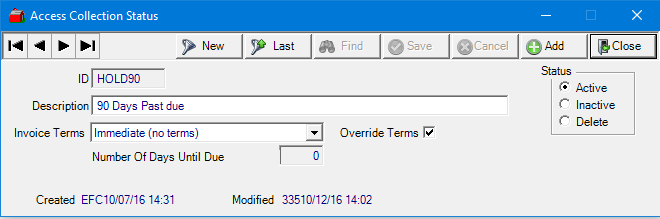
Enter up to 10 alpha-numeric characters for an ID.
Provide a Description of up to 40 alpha-numeric characters. This description appears on-screen for Orders and Batches but does not print on any documentation.
Select the Invoice Terms associated with the Collection Status which are applied to the Customer account when selected. When a Collection Status is applied to Access Customers > Credit, the terms set for the Collection Status replaces any Terms set on the account.
- Immediate - No credit terms extended, the customer can not settle to the AR account.
- Specific number of days until due - Select to add a specific number of days to the transaction date to create the invoice due date.
- Specific Day of the following month - Select a specific day in the month following the transaction date.
- Specific day of the second following month - Select a specific day in the month two months following the transaction date.
- Specific day on the third following month - Select a specific day in the month three months following the transaction date.
If Override Terms is selected, the Invoice Terms applied by the Collection Status can be changed on individual Customer accounts on an as needed basis.
Number of Day Until Due indicates the number of Days until Due for all Invoice Terms except Immediate.